Guidewheel New Features and Tips & Tricks: August

At Guidewheel, we're constantly innovating to help you achieve peak performance. This month, we're thrilled to introduce a number of helpful features that work together to streamline your day-to-day operations and provide deeper insights into your data. This includes:
- Feature update: Drilling down from plants to machines directly from Scoreboard
- Feature update: Making it easier for you to attack your top cause of downtime by subdividing issues
- Feature update: Customizing your view in Scoreboard for a more tailored experience
- Upcoming webinar: How to use Guidewheel to make your meetings more effective (Sept 24)
- Announcement: Further accelerating world-class product development after Guidewheel Series B fundraise
As always, reach out to us with any questions at success@guidewheel.com.
Warmly,
The Guidewheel Team
What's new?
Feature update: Drill down from plants to machines directly from Scoreboard
For those of you using Scoreboard to troubleshoot problems efficiently across multiple plants or groups of machines, you can now drill down to find out which machines are having problems directly from your plant view in Scoreboard.
For example, if you see one of your plant’s average runtime is lower than expected from your Scoreboard, you can now easily figure out why. Simply click the tile of the plant you want to see to drill into each machine’s performance in that plant and quickly identify which ones are having issues. Learn more.
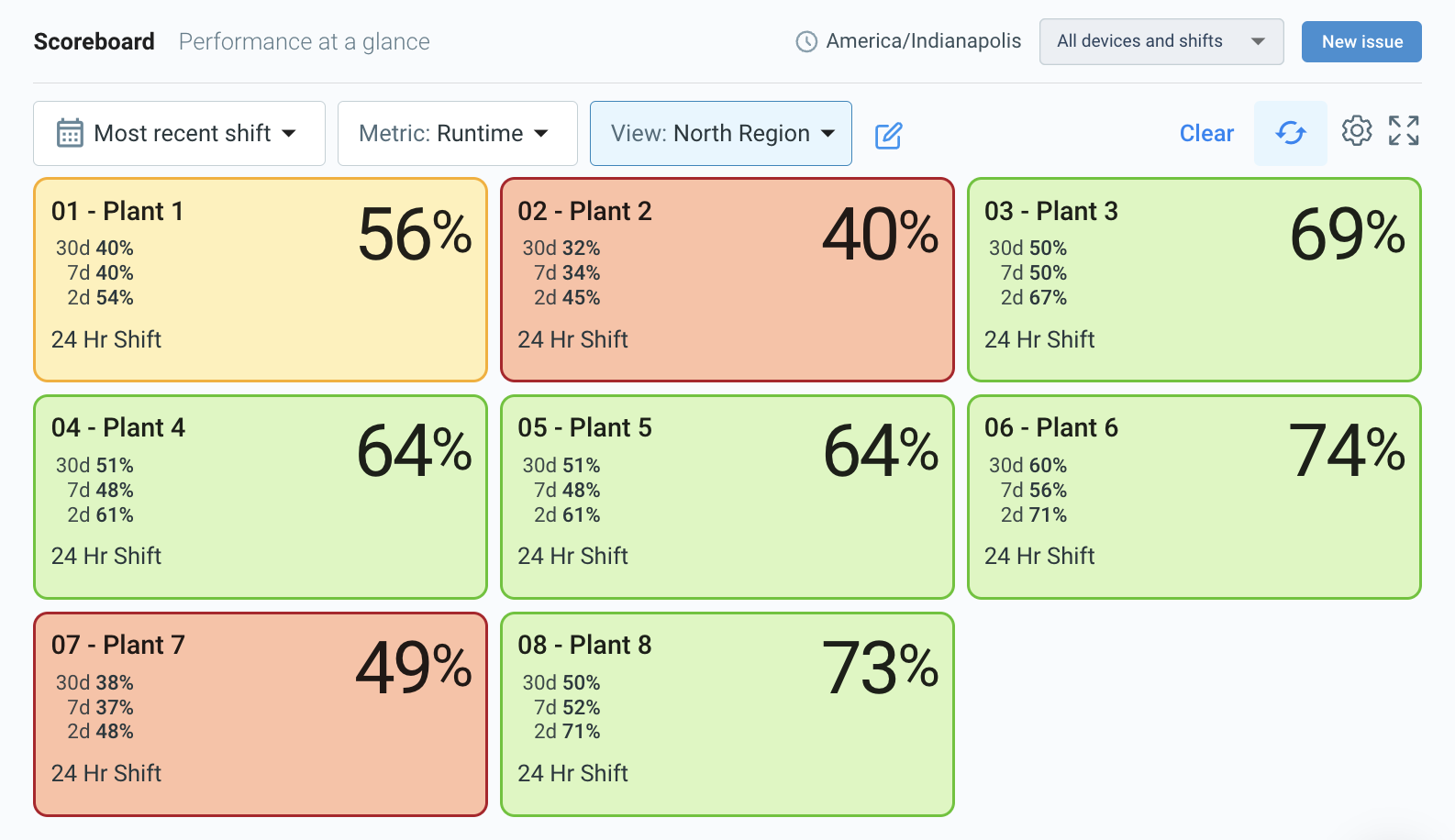
Feature update: Split your issues for improved downtime tracking
We're thrilled to introduce our new “splitting issues” functionality, a highly requested update to attack top causes of downtime even more effectively!
This feature allows you to easily divide a single issue into two separate events, which can be useful when troubleshooting the cause of downtime, which sometimes isn’t caused by one singular event, but rather by several small consecutive ones.
For example, if Machine 2 is down for 70 minutes and tagged as “Mechanical”, this may actually look like:
- 52 minutes: Time taken by maintenance to fix the issue with Machine 2
- 18 minutes: Time taken to start Machine 2 back up
In this case, you can ‘split’ the issue into 52 minutes for “Mechanical” and 18 minutes for “Start up”. Learn more.
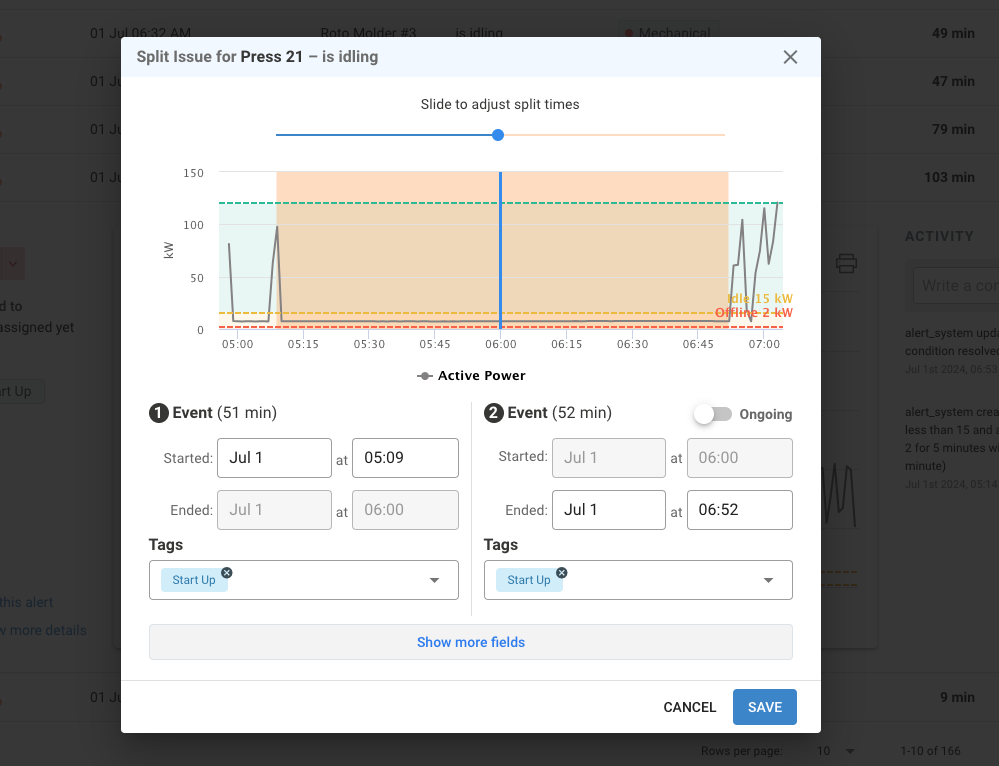
Feature update: More Scoreboard: Customize your view to show you what’s important to you
We've made your Scoreboard even smarter and more customizable! Now, we've added the option to display total units for cycles and production sensors. This lets your team use the Scoreboard to display the total produced so far in the shift for each machine. Learn more.
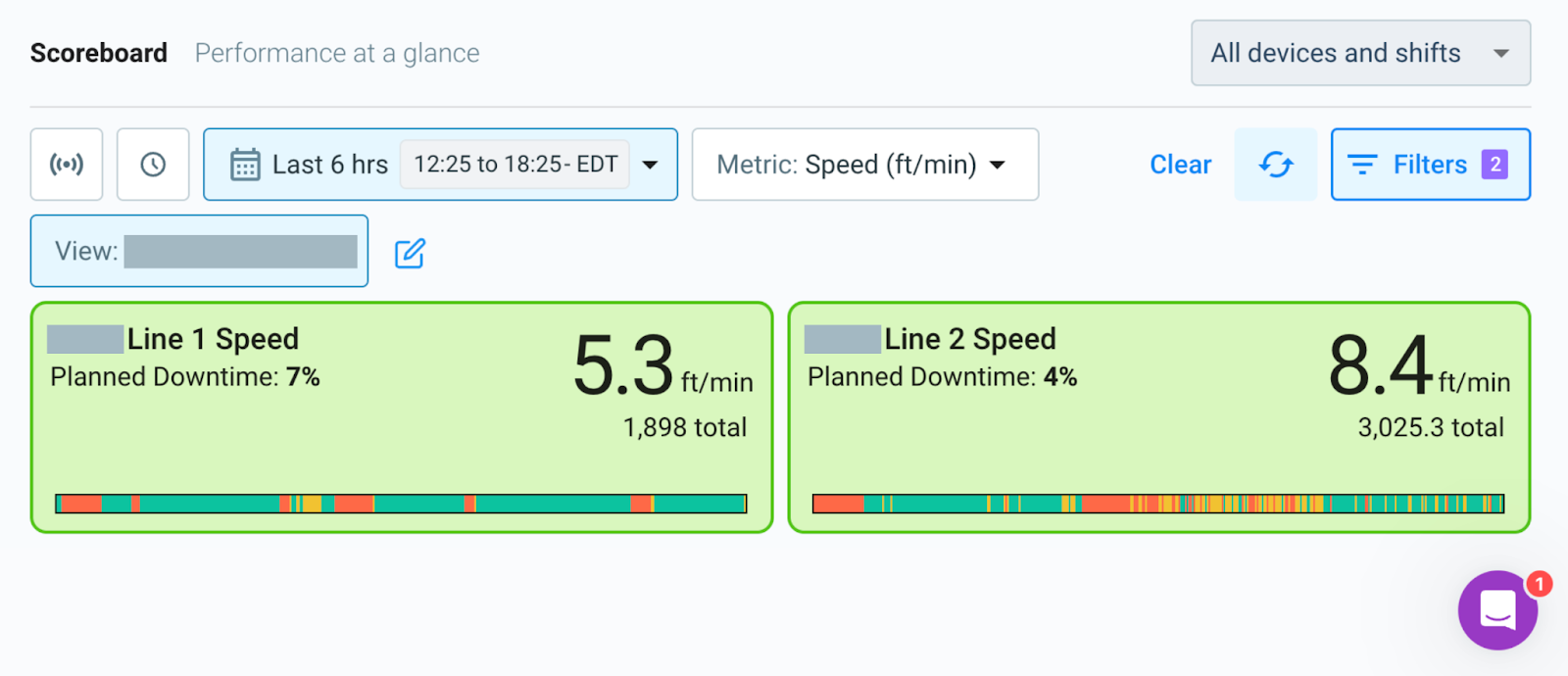
Tips & Tricks
Tip: Access real-time OEE on the frontline
OEE in Sidekick: Operators can now view OEE for in-progress production entries right from Sidekick. Here's how to leverage this:
- Set each operator up to access real-time OEE data at their machine
- Make immediate adjustments based on live metrics
- Improve communication between operators and management
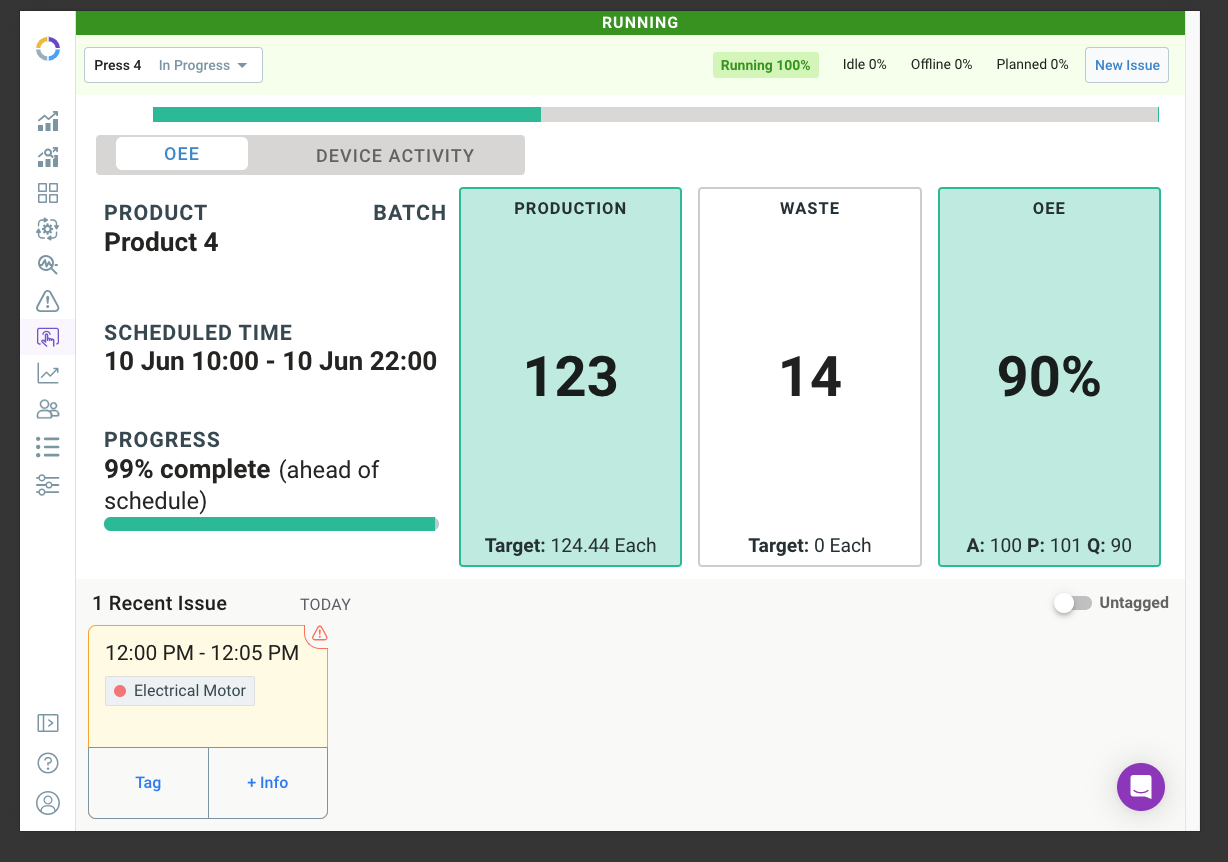
Tip: Dig deeper into your Production data with "More Info"
Want to dive deeper into your production data? The newly enhanced Production page helps you do just that.
In your Production page, click into the “more info” tab to show the specific calculations, tags, and issues related to each production entry. Use it to:
- Match the production metrics with how you calculate them
- Easily identify any late starts or stops, production tags, and issues associated with each specific production run
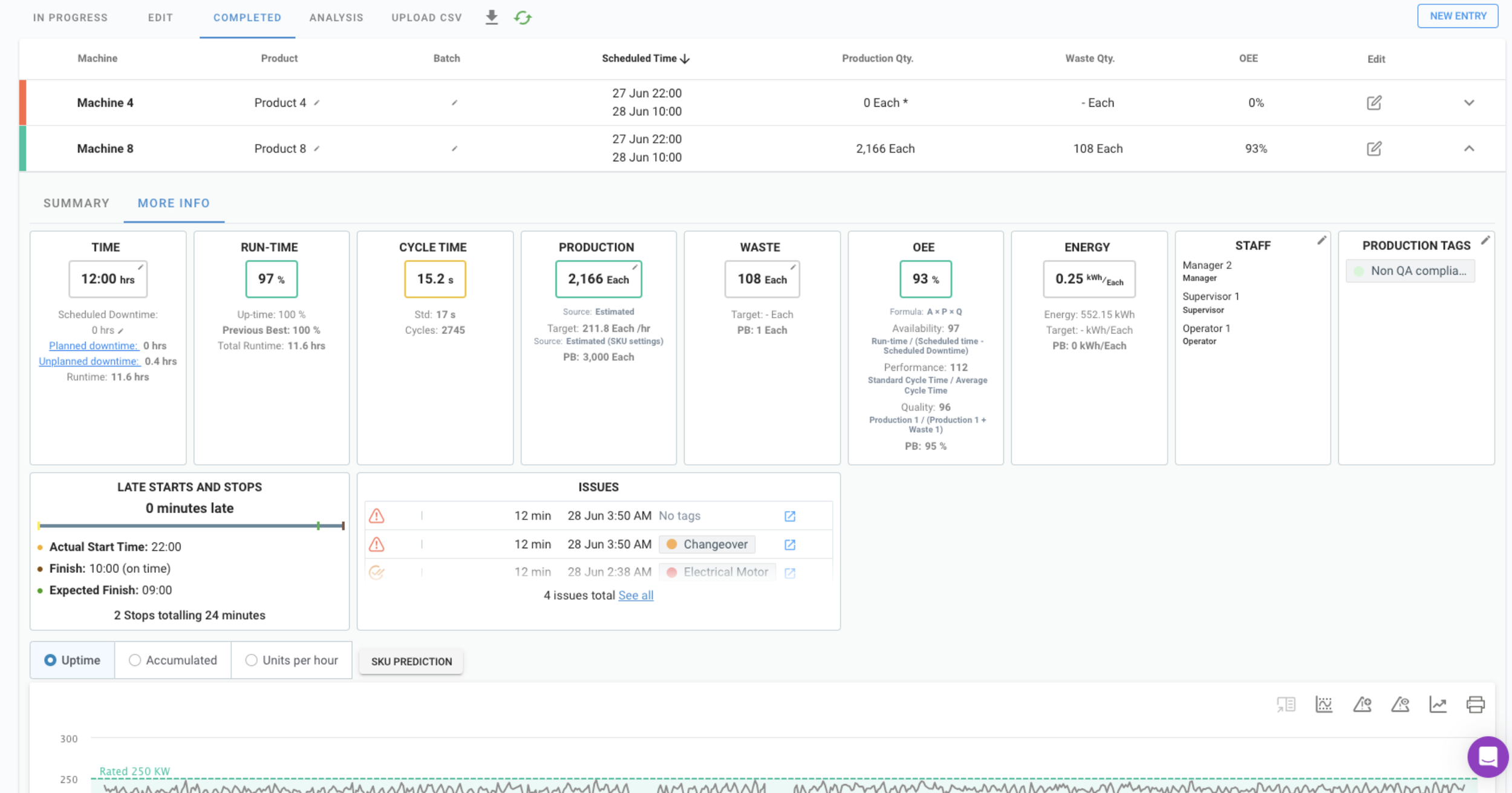
If you need help getting started with any of these features, reach out to your Customer Success Manager or email success@guidewheel.com.
What else is happening?
📺 Save the date: Guidewheel Webinar on September 24 – How to use Guidewheel to make your meetings more effective
Register for our exciting upcoming webinar on Tuesday, September 24 at 1:30pm EST! This webinar will be packed with valuable insights to help you run your daily, weekly, and monthly meetings effectively with Guidewheel.
We’ll be joined by a guest speaker who will discuss how their team integrates Guidewheel into their meetings to get the most value from the platform.
Looking forward to seeing you there!
🎥 Unlock the full power of Guidewheel: Watch Guidewheel’s 5 fundamental videos
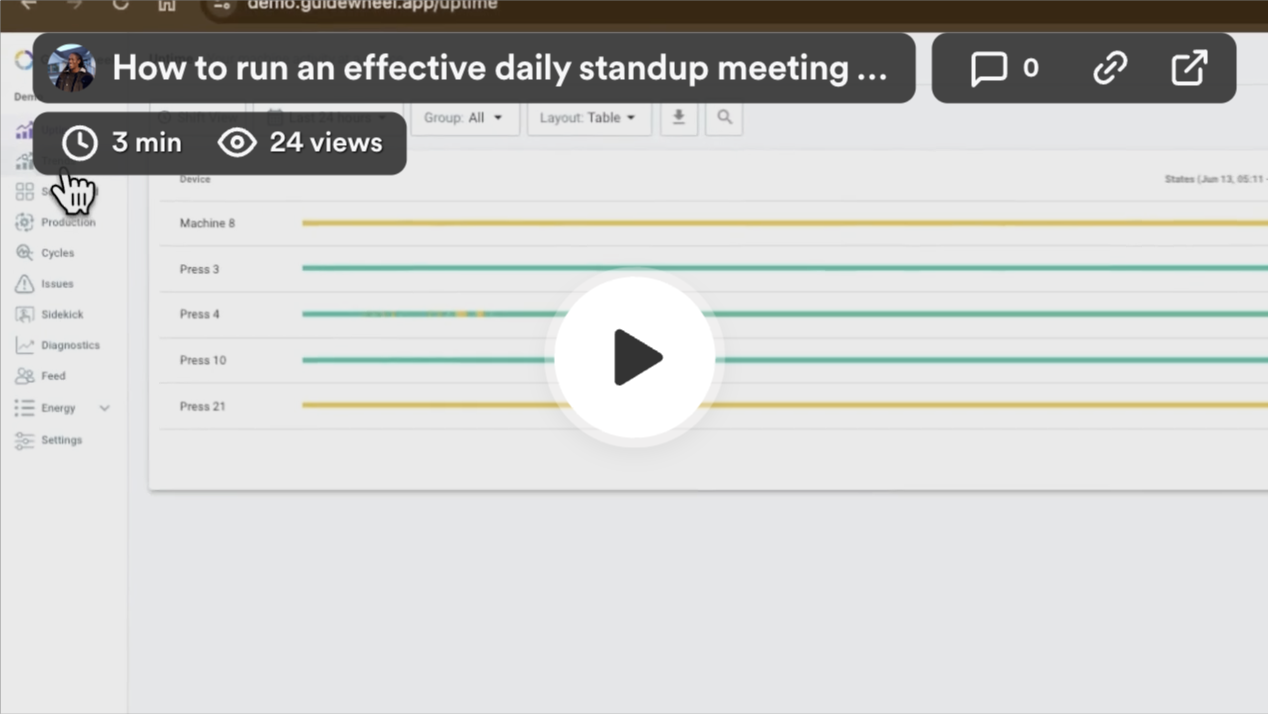
New to Guidewheel or looking to sharpen your skills? Don't miss our 5 Fundamental Videos!
Check out our 5 fundamentals videos here:
- How to run an effective daily standup meeting with Guidewheel
- Improve team performance with the Guidewheel Scoreboard
- Improve response time to issues with Alerts
- How to find your top causes of downtime
- Track progress and trends in weekly management meetings
🎉 In case you missed it: Guidewheel Series B funding round
In case you missed our announcement last week, we’re thrilled to share that Guidewheel recently secured an extremely successful Series B funding round. This means we’ll be able to invest even more in world-class new features and services. A heartfelt thank-you to all of our valued customers for your support getting to this milestone.
Check out our press release for more information!

