Guidewheel New Features and Tip of the Month: April

As we head into April, we’re excited to introduce you to new features, new programs, and new tips & tricks. From powerful AI tools designed to improve your experience, to engaging conversations aimed at gaining deeper insights into your needs, we’re continuously focused on ways to update and improve the Guidewheel journey to ensure you get great value at every step of the way.
If there are any ways we can provide extra support to you, as always please don’t hesitate to ask by reaching out to us at success@guidewheel.com.
New feature update: Additional data types now available on Scoreboard!
We’ve made it easier for you to see the data you want in the places you want it. You’re now able to see machine data from production, temperature, humidity, pressure, and flow sensors directly in the Scoreboard. If you’re using any of these sensor types or plan to use them in the future, this enhancement is for you.
Choose which data you’d like to display on the Scoreboard by selecting a metric from the drop-down list. The Scoreboard will update based on your selection, and the metric displayed as well as the green/yellow/red status bar will update based on the thresholds you’ve defined for this metric.
If you have questions about this new feature, reach out to your Customer Success Manager or email success@guidewheel.com.
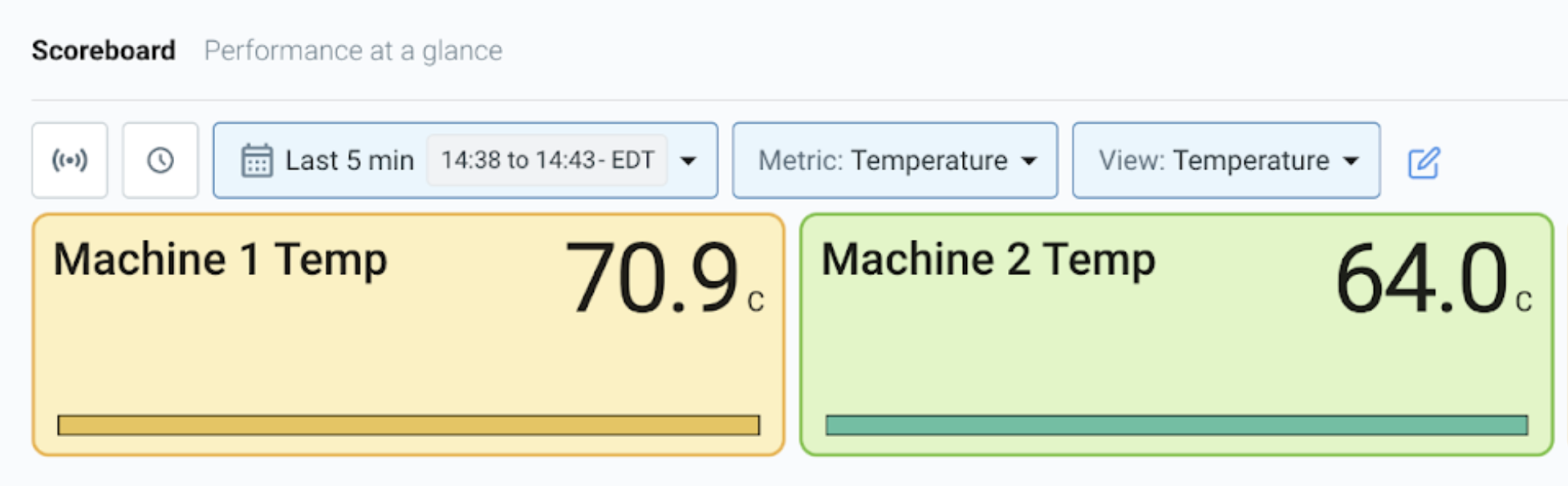
New program: Introducing Guidewheel’s FactoryOps Champion Program!
We’re incredibly excited to introduce our new FactoryOps Champion Program. This program is for emerging leaders who are working to ensure their team embraces Guidewheel, and their company gets rapid value from the project. Those selected for the program will receive additional support and resources to accelerate their success. Some of the benefits include:
- Quarterly virtual roundtables to meet others in the program to learn and share best practices
- Early access to new Guidewheel features
- 1:1 meetings with Guidewheel leadership to share feedback and surface needs
- A monitor for your plant to display the Guidewheel Scoreboard
- Guidewheel certification (coming soon)
If you’d like to nominate someone on your team to join the program, please email us at success@guidewheel.com.

Guidewheel AI: Track your speed with automatic cycle counting
For those of you looking to track production speed, efficiency, or OEE in Guidewheel, this feature is for you!
Guidewheel’s automatic cycle counting can help you track speed and units produced for discrete cycles. By tracking cycle time of units produced, our system can count the total number of units produced in a given period of time. This helps you understand how you’re tracking against production goals.
For example, if standard cycle time for a given SKU is 144.0 seconds but average cycle time for the current shift increases to 189.4 seconds, you are falling behind and must speed up production to hit production goals.
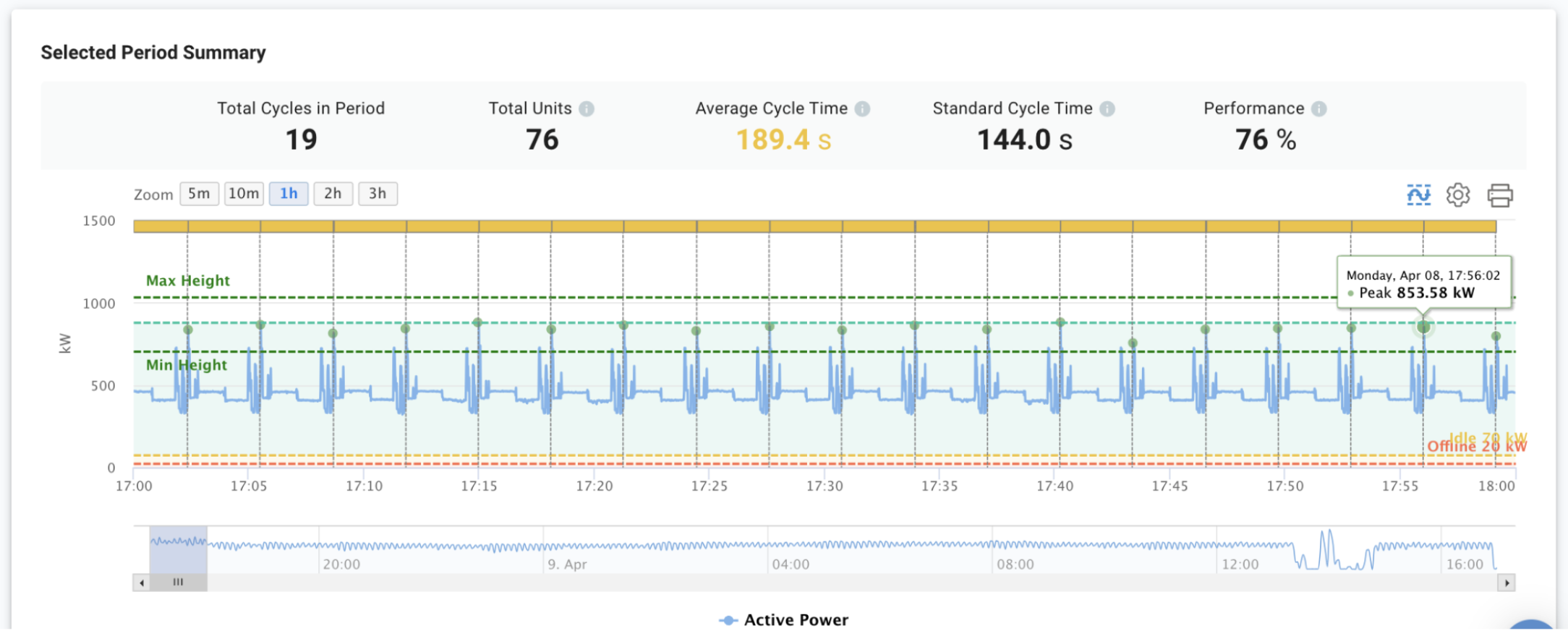
Upcoming feature: AI-powered Scout
Last month, we introduced you to Scout, and we're excited to share early positive results from a customer currently testing out this feature.
As a reminder, Scout is Guidewheel's AI-based anomaly detection system. It works by searching for the underlying, hidden patterns that indicate when a machine isn't running as it should. It will identify slow degradations or fast failures before they become catastrophic and give your team insights into what’s driving the problem so you can pinpoint the true root cause.
Already, one of our customers testing out this new feature had early success where they were able to avoid production costs of ~$25,000 by identifying an anomaly with a motor early enough to prevent a breakdown.
In the coming months, you’ll all be able to get full access to Scout so keep an eye out for the official release – we want to help drive savings for you all!
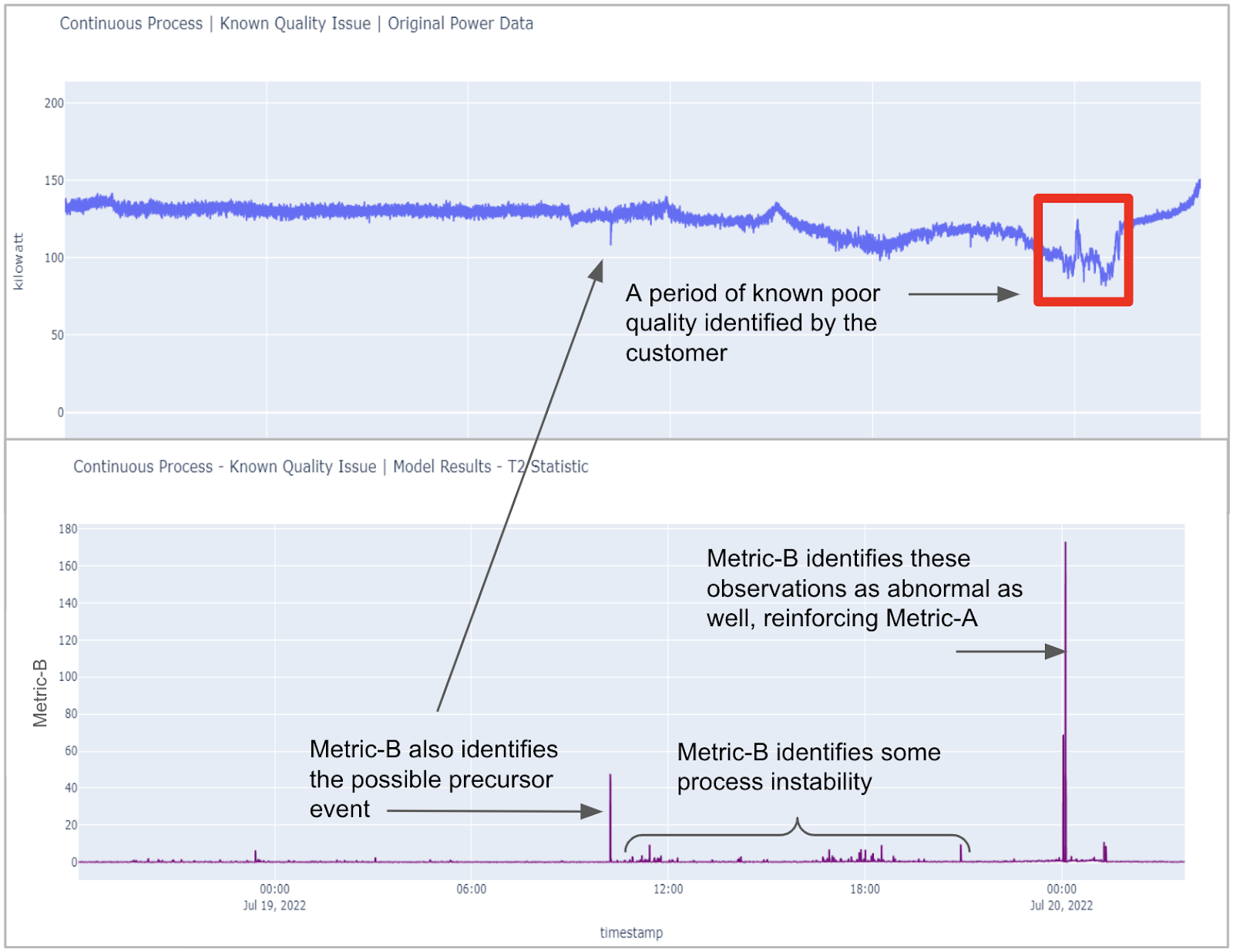
What else is new?
Take a look at some enhancements we’ve made to Guidewheel to improve your experience. Now you can:
- Easily ensure your phone number is set up correctly so you can receive SMS/WhatsApp messages – any issues will be flagged in the Issues page, under Activity
- Instantly spot any overlapping production entries or mistakes on the Production page through highlighted errors
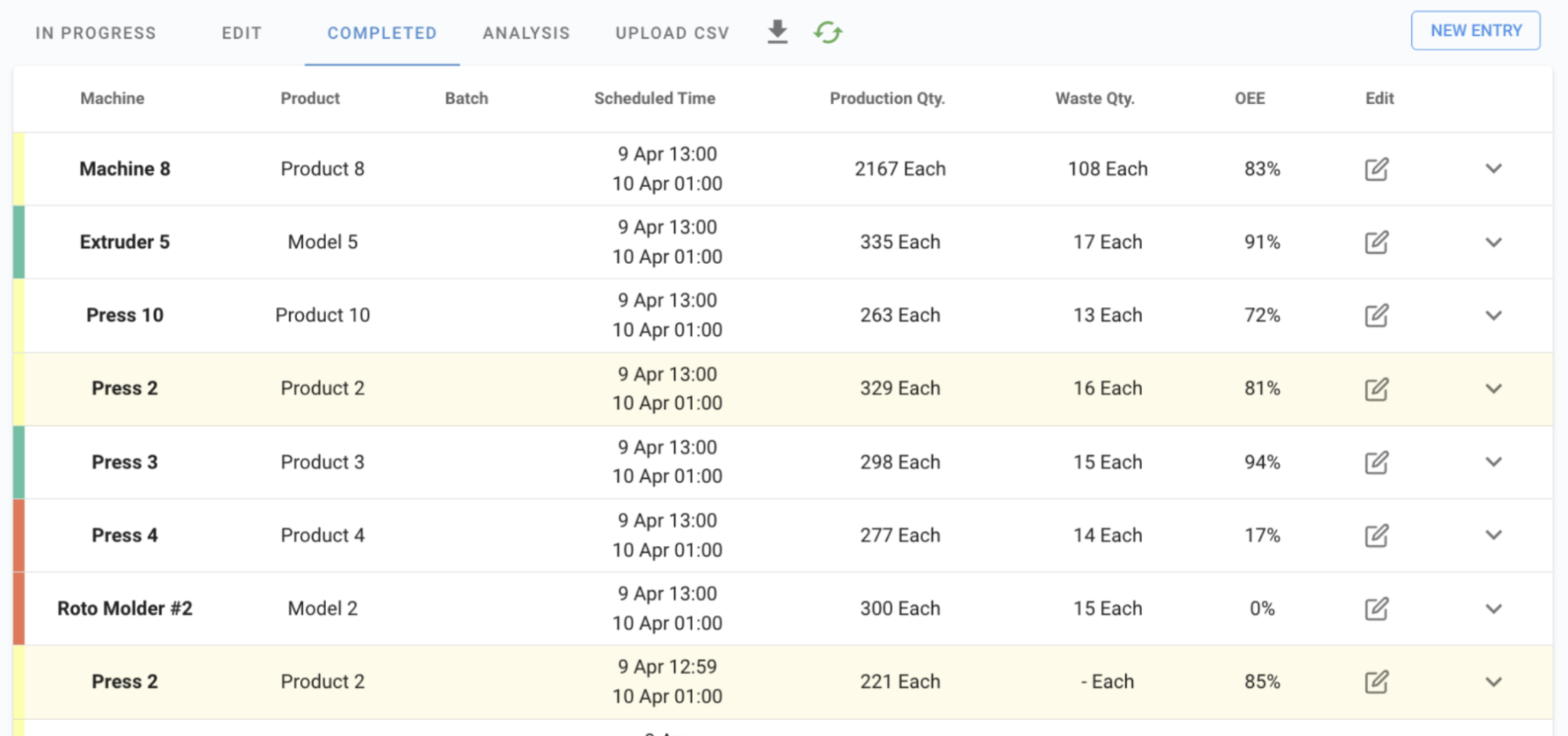
Tip of the month: Are you getting too many alerts?
Alerts are designed to notify the right people on your team of a potential issue with a machine so they can act quickly to address it before it impacts production. However, sometimes teams are getting too many alert notifications to handle and aren’t taking action on them.
To avoid overwhelming your team and ensure alerts drive action, try:
- Setting up alert windows for each shift so teams only receive alerts during working hours
- Scheduling Planned Downtime to prevent alerts from being sent when a machine is scheduled to be down
- Previewing alerts before they go live to see how many would be triggered and ensure they’re set up correctly
- Making sure no users receive more than 10 alerts per shift
Following these steps will help ensure that your team is notified about the issues that require their attention but not overwhelmed by noise.
For more information, check out our Best practices for alerts Help Center article.
Other Guidewheel news:
Chroma Color x Guidewheel Webinar:
- Check out this webinar recording of Glenn Munshaw, VP of Operations at Chroma Color, speaking on how his team is moving beyond lagging indicators and improving their bottom line with the help of Guidewheel.
Customer story: Improving quality and OEE with Guidewheel’s help
- "Now that we're capturing granular data, we gain valuable insights into our operations. Guidewheel helps us take our OEE improvements to the next level, identifying which lines, products, and shifts require attention. For instance, we've discovered a correlation between downtime events and an increase in non-conforming products. With Guidewheel, I'm alerted whenever a machine goes down, allowing us to prevent non-conforming material from reaching the customer." – Director of Quality and Process Excellence. View more.
Which conferences are you attending?
- As we’re planning our event schedule, we want to know which conferences you’ll be attending this year. We’d love to come by and see you in person because you are all core, valuable members of the Guidewheel community. We wouldn’t be here without you!
Shoot us a note at success@guidewheel.com or let your Customer Success Manager know.
Upcoming Guidewheel webinar:
- Based on your feedback we're trying something new in our June webinar. The first half will feature a Guidewheel customer sharing tips for getting additional value from Guidewheel. The second half will be a preview of upcoming features on the roadmap, led by our CTO and Co-Founder, Weston McBride. Look out for an email invite coming soon!

