Guidewheel New Features and Tip of the Month: January

Here at Guidewheel, we’re so excited for the upcoming year and the new ways we can provide value to you. We’ve been hearing your feedback and ideas and you’ll see a lot of those requests reflected in upcoming improvements and new features throughout 2024. We love learning from you and continuing to improve how Guidewheel helps you win the hour, win the shift, and win the day.
We already have some exciting new updates to share with you, so read on!
As always, if there’s any way we can support you, please don’t hesitate to email us at success@guidewheel.com.
An exciting start to the year!
We’re thrilled to announce that our co-founder and CEO, Lauren Dunford, has been asked to speak on two panels at the World Economic Forum (WEF) conference: "How Digital Technology Can Power Net Zero" and "Harnessing the Metaverse to Transform Manufacturing."
This will be a great opportunity for Guidewheel to collaborate with some of the world’s leading manufacturers and learn directly from them how we can be even better at helping our customers reach peak performance, productivity, and sustainability. We’re excited to come back from Davos with lots of new ideas about how we can be a better partner to you in the future!
If you’re interested in learning more, check out this article by the WEF on industry net zero, featuring Guidewheel.
[NEW] Guidewheel Playbooks: Ensure shifts start on time
We have created a set of playbooks to help you achieve specific goals in Guidewheel. This month we’re highlighting best practices for using Guidewheel to ensure every shift starts on time.
Every minute of production time is valuable, especially when you are at capacity and need to deliver on-time for customers. That’s why it’s critical to have your machines running and ready when the shift change occurs.
Guidewheel helps you start your first hour at full power by showing you when machines are actually starting so you can find if/where they aren’t ready when the clock starts. You can track machine start times in real-time and configure Alerts to notify the right people of a late start relative to the shift beginning. Once you know where production is starting later than planned, you can provide additional coaching or make other process changes to make sure shifts - and your critical machines - start on time.
Learn more about best practices here!
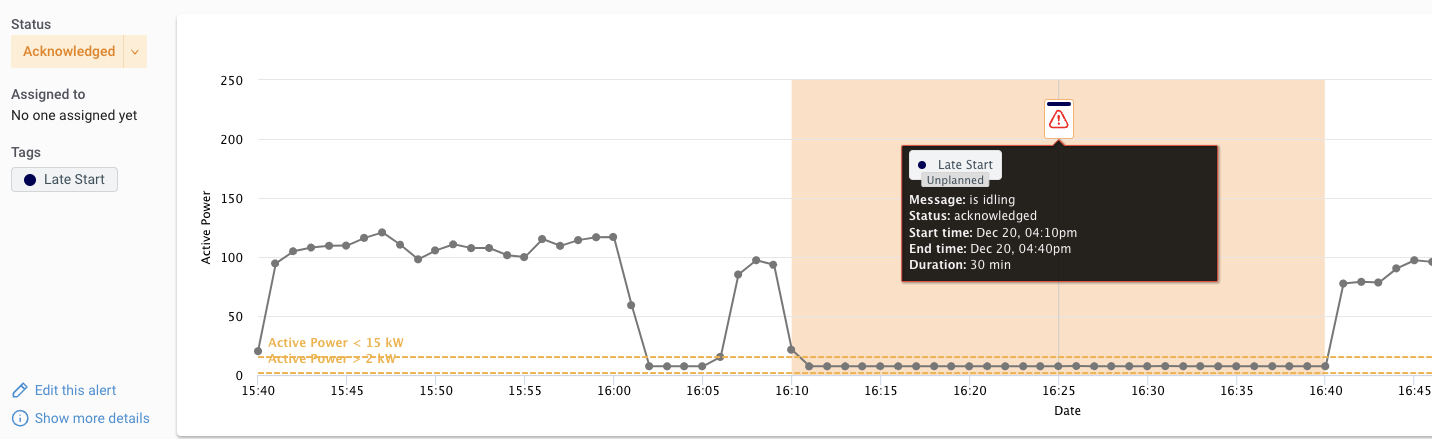
Feature highlight: Have you been using Planned Downtime?
We’ve heard from a number of customers that Planned Downtime has been super impactful for their team.
As a reminder, when downtime is tagged as “planned,” for times when machines will be offline for maintenance or other scheduled reasons, it can automatically be removed from downtime calculations. This gives you an accurate view of unplanned downtime and makes it easy to compare actual runtime to plan across Guidewheel.
In addition, you can now easily “snooze” alerts for periods of planned downtime so that no alerts are triggered during that period of time.
To get this feature set up, it must be enabled by a member of our team. Contact your CSM if you’d like to have it turned on, or email us at success@guidewheel.com.
If you’re already using Planned Downtime, let us know what wins you’ve had by using this feature!
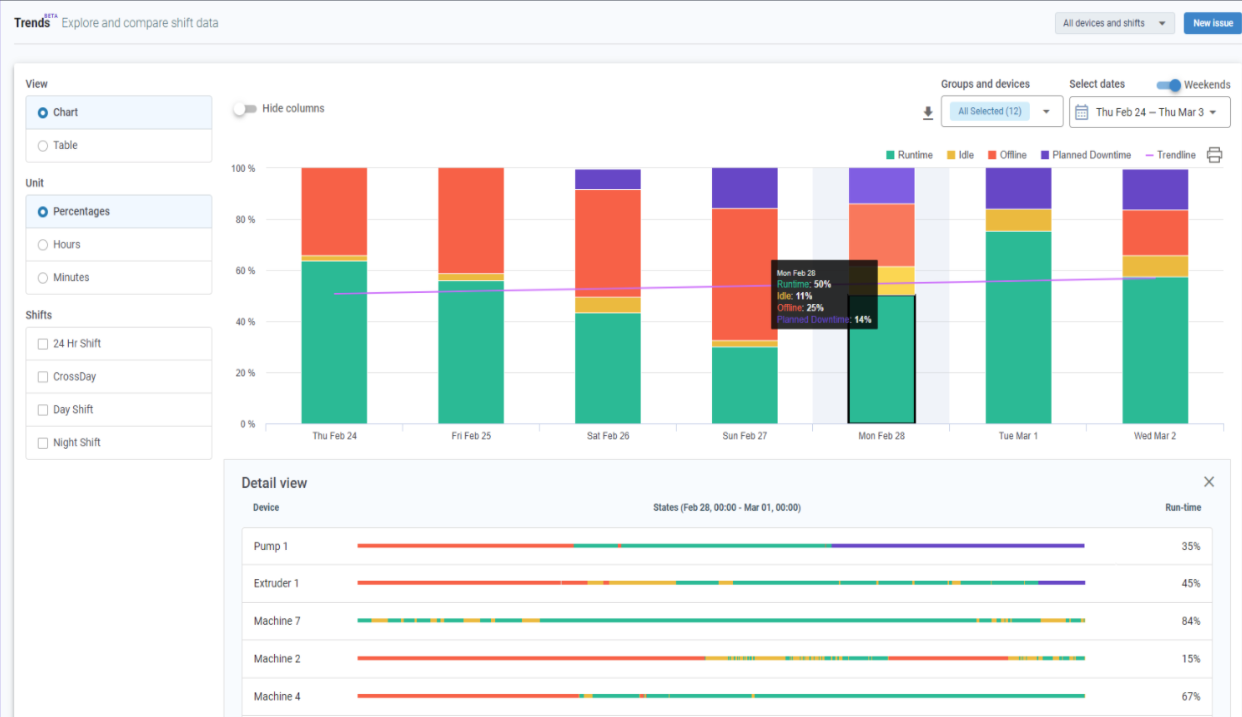
In case you missed it!
For those who didn’t know, we hosted a “Best Practices to Set Your Team up for Success with Guidewheel” webinar in December. We were honored to have one of our customers, Gunther Brinkman (CEO, Baking Company), join us to outline some best practices he's been using to help drive maximum value from Guidewheel. We also shared some specific ways Michael Palmer (VP of Operations, Direct Pack) has been driving success for his team with the help of the Scoreboard and Sidekick.
Here’s a link to the recording and keep an eye out for our next webinar later this quarter!
Tip of the month
Did you know that you can customize your Guidewheel landing page? Maybe you prefer to start the day looking at the Scoreboard or maybe you like to check out Issues first thing in the morning. Now, you’re able to choose which screen you see first when you open up Guidewheel.
To do this, in your Guidewheel platform, head to Settings > Preferences > User Settings > Select Default Landing Page to personalize your experience.
Let us know if you’re experiencing any issues, we’re happy to help!
Other news
- We’ll be attending The Packaging Conference next month (Feb. 12-14) in Austin, TX. Let us know if you’ll be there too so we can say hello!
- Berry Global made a 10% improvement in operational efficiency and significantly cut costs in 1 year by using Guidewheel. Read more about it in this article they published about their wins with Guidewheel!

